mobile databases, mobile forms, and mobile synchronization … where you need to work |
|
PDA Synchronization Tools Help Texas Agency Monitor Air Quality
|

|
| New wireless PDA synchronization tools help Texas agency monitor air quality. |
The Texas Commission on Environmental Quality (TCEQ) is the lead environmental agency for the state. One of its main responsibilities is analyzing air quality for smog and other contaminants.
The process involves collecting air samples from various locations around the state, using canisters designed for that purpose. The canisters are then returned to the agency's laboratory where chemists analyze the contents using specialized test equipment. The canisters are then cleaned using other machines and sent out again to collect new samples. In addition to keeping accurate records of air sample analysis, the agency also has to carefully track the canisters themselves to ensure the validity of test data.
The TCEQ contracted with SyntegraTech to develop a system that would automate the data collection activities associated with analyzing and tracking air quality. SyntegraTech (www.syntegratechaid.com) develops specialized data collection solutions that include customized applications and its own line of ruggedized Windows CE handheld devices.
The new solution allows the agency's chemists to efficiently record air quality data while making the process of tracking canisters nearly effortless. Drop-down lists speed data entry, while extensive use of bar codes allows chemists to perform large numbers of transactions quickly and accurately. PDA synchronization allows data collected on the handhelds to be transmitted wirelessly at the click to an icon to a database application running on a host PC.
Streamlined Data Collection
The main menu is used to collect operator details and other data that does not change when performing multiple operations or servicing a number of canisters. Users then select from four process screens based on the activity being performed:
Receiving: The chemist receives the canister into the laboratory from wherever the sampling occurred.
Sample Analysis: The contents are analyzed for possible contaminants.
Cleaning: The chemist evacuates the canister.
Shipping: The canister is sent back out to collect additional samples.
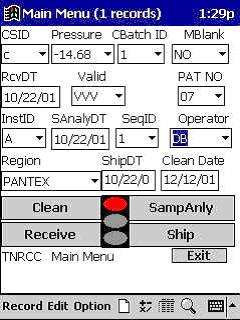
Figure 1.
PDA Main Menu for Air Quality Data
(created using Visual CE®)
The PDA forms make extensive use of drop-down tables that list possible results from lab tests, allowing chemists to record test data quickly and accurately. Values in the drop-down lists are based on validation tables created in Access and downloaded to the handheld. These validation tables specify values for locations, pressures, operators, and the validation codes themselves.
The process typically begins when the chemist performs a Receive transaction. Starting at the main menu, the chemist identifies himself or herself and enters other standard information such as the PDA number and the date. The chemist then taps to access the Receiving form and repetitively scans the bar codes to identify each canister being received. As each canister is scanned, the system automatically picks up the static identifying information from the initial screen, saving time and ensuring accuracy.
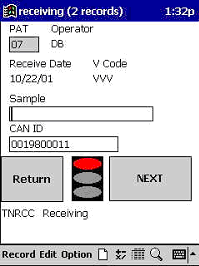
Figure 2.
PDA Receiving Screen

Figure 3.
PDA Analysis Screen
Bar codes are also placed throughout the lab area to identify testing and cleaning systems, machines within each system, and the individual ports where canisters are connected. For example, when a chemist analyzes an air sample from a canister, he scans the sampling system number, the machine number, the port number, and the canister number to create a transaction based on bar code data. He then taps to enter the measured values from the Visual CE drop-down lists. The application also includes the information from the initial screen to provide a complete record.
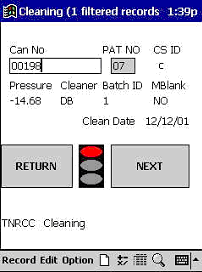
Figure 4.
PDA Cleaning Screen

Figure 5.
PDA Shipping Screen
SyntegraTech created the PDA application using Visual CE from SYWARE (www.syware.com) and the desktop application using MS Access 2000. Visual CE is a Windows CE database development tool that interoperates with Access as well as any other ODBC-enabled program, and accepts bar code data as input into data collection fields. A second SYWARE product, mEnable, provides wireless PDA synchronization with the desktop server.
The Windows CE application runs on SyntegraTech's PAT PT-900 data collection device, a rugged yet lightweight unit with integrated keypad, touch screen, and laser scanner. A Proxim RF wireless network card is sealed inside the PDA unit to prevent it from being accidentally unplugged or broken off. The units replace outmoded data collection devices that were based on proprietary technology that was difficult to upgrade or maintain. There were also limitations to the previous data collection software, such as the inability to carry previously entered data forward into new records, requiring repetitive data entry.
Wireless PDA Synchronization
After data is collected, it is transmitted over a Proxim wireless LAN to an MS Access application running on a desktop host PC. The mEnable communications software allows wireless PDA synchronization with any Windows server (including NT/2000/XP) over a local or wide area network using the standard TCP/IP protocol.
The PDA application includes an mEnable icon on every screen, which chemists can tap at any time to instantly send PDA data to the Access application on the server. The system keeps track of each PDA device and its assigned user, recognizing where each transaction came from and who performed it.
Records uploaded to the PC are automatically deleted from the PDA device, keeping the handhelds lean and fast, while preventing old records from overwriting new records on the desktop. Also during wireless PDA synchronization, new validation data, such as operators and regions, is automatically moved to the PDA.
Desktop Application in MS Access
The Access application manages administrative, processing, and reporting functions on a host PC. This desktop application serves as a holding area for current lab data, allowing chemists to examine it, make corrections, and detect any unusual findings. The Access program also generates a "Chain of Custody" form that accompanies each canister. This form contains all relevant details about the canister (location history, gas analysis, chemist responsible, etc.) as well as a bar code that includes the canister serial number and number of times the canister has gone through the testing process. (This number is automatically incremented during cleaning.)
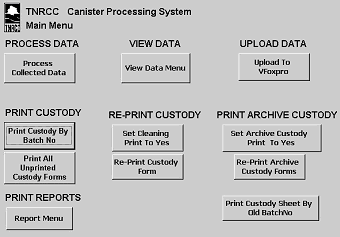
Figure 6.
Desktop Main Menu (MS Access)
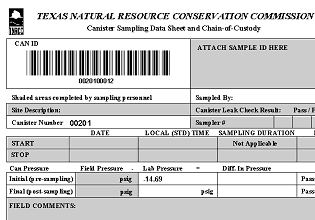
Figure 7.
Chain of Custody Form (accompanies each canister)
Once a day, data is communicated from the Access-based desktop system to the main reporting system, which is written in Visual FoxPro. This process occurs automatically as part of the desktop application, using ODBC. The data then becomes part of a central data repository for use by investigators to monitor and analyze long-term air quality trends. In addition to the increased efficiency, any sudden changes can be detected immediately.
Frank Yacano is Director of Business Development for SYWARE, Inc., a developer of database and wireless productivity tools for Windows CE and Pocket PC handhelds.
Case StudiesMobile software solutions for all industries & markets.
|
