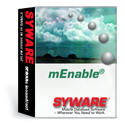mEnable Components
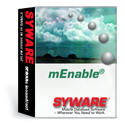
mEnable consists of a set of software components that you can utilize in ways that best suit your needs.
- mEnable Server: The mEnable Server software is the core of the system. Its primary function is to handle mEnable Client requests - to mediate data exchanges between an mEnable client and the database server, to synchronize files on the client with files on the server, and so on. It runs continuously, passively listening for requests from the mEnable clients, and - when it receives a request - responds accordingly.
The mEnable Server software is installed on the host server, usually as a service. It must be running for any mEnable communication to occur.
You can use the mEnable Manager software on the server to configure and maintain remote handhelds (more about this below).
- mEnable Client: The mEnable Client software talks to the mEnable server. It must be installed on every mobile device that will use mEnable in any mode. Among its many functions, it enables client applications on the mobile device to "see" data in tables on the server.
The mEnable Client has a number of subcomponents, each with a different function. You may or may not use all of them, depending on your needs, but they are all automatically installed and available.
- File Synchronizer: This component makes it possible to synchronize files and folders on the client devices with files and folders on the server. For each mobile device, there is a folder on the server with the same name as the device. On the device, there is a corresponding folder -- call this the device’s synchronization folder. The administrator specifies how the contents of these folders are to be synchronized, i.e., one way, both ways, etc. So for example, if the mobile user creates a file or sub-folder inside the device’s synchronization folder, the File Synchronizer copies that file or sub-folder to the server. If a file or folder is deleted on one side, the Synchronizer deletes that file or folder from the other. If a file is modified on one side, the Synchronizer copies that file to the other, and so on.
- Table Synchronizer: Tables can be created with Visual CE's FILE | CREATE TABLE or FILE | DOWNLOAD TABLE. This component does two things: synchronizes the structure of these tables and synchronizes the data in these tables:
- Table Structure Synchronization: The definition of the structure of the handheld tables is actually stored in a desktop file called WCEODBC.ini. When you do a Visual CE FILE | CREATE TABLE or FILE | DOWNLOAD TABLE, Visual CE automatically saves the definition of the tableinthis file. If you modify the structure of a table using Visual CE’s FILE | MODIFY TABLE option, Visual CE automatically updates the WCEODBC.ini file. If you place the WCEODBC.ini file in the Windows folder on the mEnable Server machine, mEnable can apply the changes to the client handhelds.
- Table Data Synchronization: mEnable can synchronize data in tables on the server with those on the client devices, according to settings specified using Visual CE’s FILE | SYNCHRONIZE option. These settings are also captured in the WCEODBC.ini file.
- Wiper: If a client device is lost or stolen, you can direct this component to delete the contents of the synchronization folder, table definitions and table data when the client device attempts a server connection.
- Scheduler: It is also possible for the administrator to specify that the the client device is to automatically check in with the mEnable Server at regular intervals. In that way, the mobile user doesn’t have to take any action for updates to occur. The administrator uses the mEnable Manager to specify what types of requests each client makes and when.
- mEnable Manager: mEnable Manager is the tool that gives administrators control of the client devices. More specifically, the administrator uses the mEnable Manager panel to create the synchronization folder and settings for each mobile device in the enterprise - to configure and enable or disable the File Synchronizer, Table Synchronizer, and Wiper. The mEnable Manager also sets the Scheduler on each mobile device - that is, how frequently (if at all) the device automatically checks in for synchronization. (If the Scheduler is not set, synchronization occurs once when the mobile user explicitly starts an mEnable Manager session.)
- mEnable SDK: Also included with the mEnable package is the mEnable Software Developers Kit. The kit includes header and library files that developers can incorporate in their own Visual Basic, C/C++, or .NET applications to enable wireless access to server data via the mEnable Server and Client software.
|