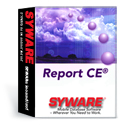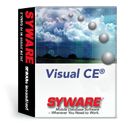ASCII(string_exp)
Returns the ASCII code value of the leftmost character of string_exp
as
an integer.
CHAR(code)
Returns the character that has the ASCII code value specified
by code. The value of code should be between 0 and 255; otherwise,
the return value is undefined.
INSERT(string_exp1, start, length, string_exp2)
Returns a character string where length characters have been deleted
from string_exp1, beginning at start, and where string_exp2 has
been inserted into string_exp, beginning at start.
LCASE(string_exp)
Returns a string equal to that in string_exp, with all uppercase
characters converted to lowercase.
LEFT(string_exp, count)
Returns the leftmost count characters of string_exp.
LENGTH(string_exp)
Returns the number of characters in string_exp, excluding trailing
blanks.
LOCATE(string_exp1, string_exp2, start)
Returns the starting position of the first occurrence of string_exp1
within string_exp2. The search for the first occurrence of string_exp1
begins with the character position indicated by the value of start.
The first character position in string_exp2 is indicated by the
value 1. If string_exp1 is not found within string_exp2, the value
0 is returned.
LTRIM(string_exp)
Returns the characters of string_exp, with leading blanks removed.
REPEAT(string_exp, count)
Returns a character string composed of string_exp repeated count
times.
REPLACE(string_exp1, string_exp2, string_exp3)
Search string_exp1 for occurrences of string_exp2, and replace
with string_exp3.
RIGHT(string_exp, count)
Returns the rightmost count characters of string_exp.
RTRIM(string_exp)
Returns the characters of string_exp with trailing blanks removed.
SPACE(count)
Returns a character string consisting of count spaces.
SUBSTRING(string_exp, start, length)
Returns a character string that is derived from string_exp, beginning
at the character position specified by start for length characters.
UCASE(string_exp)
Returns a string equal to that in string_exp, with all lowercase
characters converted to uppercase.