mobile databases, mobile forms, and mobile synchronization … where you need to work |
|
Relational Features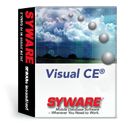
Visual CE® has multi-table / multi-form capabilities. For example, say you have a table of ORDERS and ITEMS. Each ORDER record has multiple, corresponding ITEM records, and records in both tables have a column called ORDER_ID which relates the ORDER records to the ITEM records. A Visual CE application can make use of this relational characteristic in the following ways:
In addition to the foreign key capabilities described above, Visual CE allows you to specify a uniqueness constraint on a table. Also, a form can be larger than the physical screen on the device. You can put buttons on the form so the user can move from one "region" to another. From the perspective of your user, it will appear that the application has multiple "pages". You can do all the above by just creating controls and setting their properties. No coding is needed. |