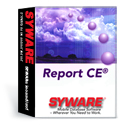Report CE® Features
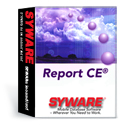
- Print or email reports to associates and customers
in exactly the format desired
- Graphing – Pie charts, Column charts, Line charts, and Scatter charts
- Supports Rich Text Format (RTF) files as well as previously
supported text files
- Display pictures associated with a record
- Print more than 20 bar code
formats, including Code 39, Code 128, and PostNet
- Extract longitude, latitude, and altitude from previously
captured GPS data
- Base filters on Visual
CE® variables
- Use command line switches when launching a report
from your application
- Supports
all Windows Mobile devices, including Pocket PC, Smartphone, Windows CE, Windows
CE.NET, P/PC, H/PC, H/PC Pro, Windows Mobile 5.x, Windows Mobile 6.x
- Works
with Windows CE Store, Pocket Access tables, SQL Server CE tables
(via sqlceEnable™), and
server data (via mEnable®)
- Reports
can be launched or printed from within Visual
CE, or any eMbedded Visual Basic or eMbedded Visual C++ application
- Print
via the IR port of the device, Bluetooth, serial port, network
printer, or from the desktop
- Royalty-free distribution of standardized reports (Report CE Professional
- sold separately or as part of all
Mobile 360 Suites)
- Real-time
wireless access to server data, including Microsoft SQL Server,
Access, Oracle, or Sybase via mEnable
- View
on-screen, print, email, or export as a text or RTF file
- Layout
reports on the desktop or the device
- Display
and print in full-color, including company logos and embedded
pictures
- Select
fonts, color, and point sizes of text
- Create
bold, italicized, and/or underlined text
- Include
horizontal or vertical lines
- Print
signatures, drawings, and other "scribbles"
- Separate
layouts for body, header, and footer
- Reports
may draw data from multiple tables
- Fields
can expand and contract, as needed, to handle more info per page
and save paper when printing
- String
functions support more flexible handling of page real estate,
including removal of leading blank spaces, and search and replace
- Apply
filters to control what data gets reported at report generation
time
- Use
conditional if...then...else expressions
- Sophisticated
Date and time handling functions
-
Numeric functions allow for more advanced
calculations, including sine, cosine, exponent
- String
values can be used in expressions
- Groups – Allows for sub-totaling
- Distribution Wizard – Automates the creation of runtime installers
- Sections - Allows bands larger than a page and prevents one control from stretching over another
- Regional Settings – Adds support for foreign numbers and currency
- Hide Values if Zero - Report field is blank when the expression returns 0
- @pagecount - Returns the total number of pages in the report
- Seconds - Seconds in datetime are fully supported
|