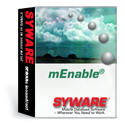M1-a) Other than mEnable®, what do I need to create my application?
If
you have a Windows CE device and a desktop PC with any Microsoft
Windows operating system installed, you have everything you need.
Your
Windows CE device came with a CD that had the Windows CE desktop
connectivity software (ActiveSync and/or Windows Mobile Device Center).
Make sure this is installed on you PC before installing Visual CE.
At the time of this writing, download and setup instructions for
ActiveSync and the Windows Mobile Device Center are also available
from Microsoft.
To program an application using mEnable, there are several options.
You can call mEnable directly from a VB, VB.NET, C, C++, or C# application. In this case, your application would call the mEnable API on the handheld and mEnable would make these calls, on your behalf, on a remote database server over a TCP/IP connection.
You can also use mEnable with our Visual CE or Report CE products. In this case, there would be no significant extra work since Visual CE and Report CE are fully integrated with mEnable.
M1-b) I'm not a programmer, will I be able to use mEnable?
You need not be a programmer to use mEnable in conjunction with Visual CE or Report CE
M1-c) Does mEnable work on Pocket PC devices? Windows Mobile Devices? P/PC devices? H/PC devices? H/PC Pro devices?
- mEnable works on all Windows CE devices running Windows CE 3.0 or better.
- mEnable works on all Pocket PC's, Smartphones, Windows Mobile, and H/PC Pro devices.
- mEnable works on Windows CE 3.x, Windows CE 4.x, Windows CE 5.x, and Windows CE 6.x devices.
M1-d) What versions of Windows CE does mEnable work with?
- mEnable works on all Windows CE devices running Windows CE 3.0 or better.
- mEnable works on all Pocket PC's, Smartphones, Windows Mobile, and H/PC Pro devices.
- mEnable CE works on Windows CE 3.x, Windows CE 4.x, WIndows CE 5.x, and Windows CE 6.x devices.
M1-e) Do you provide evaluation copies?
SYWARE is confident you'll like what you see with our family of database development tools. In case you're not sure, download the mEnable Evaluation Edition.