mobile databases, mobile forms, and mobile synchronization … where you need to work |
|
Support for Windows Mobile Devices Without a Touchscreen
Visual CE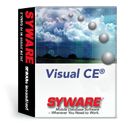
Visual CE® has support for Windows Mobile devices without a touch screen (such as a Smartphone). The exact same Visual CE development environment is used to develop forms for these devices. Since there is no touch screen, there are some differences in the use of the Visual CE forms:
Windows Mobile devices that do not have a touch screen tend to have smaller screens. Consequently, there are some additonal differences in the use of the Visual CE forms:
Forms cannot be designed on Windows Mobile devices that do not have touch screens. On the desktop, form designers may want to make the dotted line that represents the physical sceen on the device smaller. It is suggested that you follow the instructions in the help topic "Changing the Device Screen Size" and set the width to 178 and the height to 205. mEnable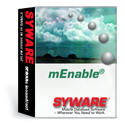
mEnable is supported on Windows Mobile devices that do not
have a touch screen. Report CE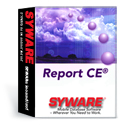
Report CE is supported on Windows Mobile devices that do not
have a touch screen. However, printer drivers are not available
for Smartphones, so Report CE can only display the report on the
screen and generate emails (but not print). sqlceEnablesqlceEnable is supported on Windows Mobile devices that do not have a touch screen. Serial LinkSerialLink is currently not supported on Windows Mobile devices that do not have a touch screen If you have an interest in this, please let us know. |